728x90
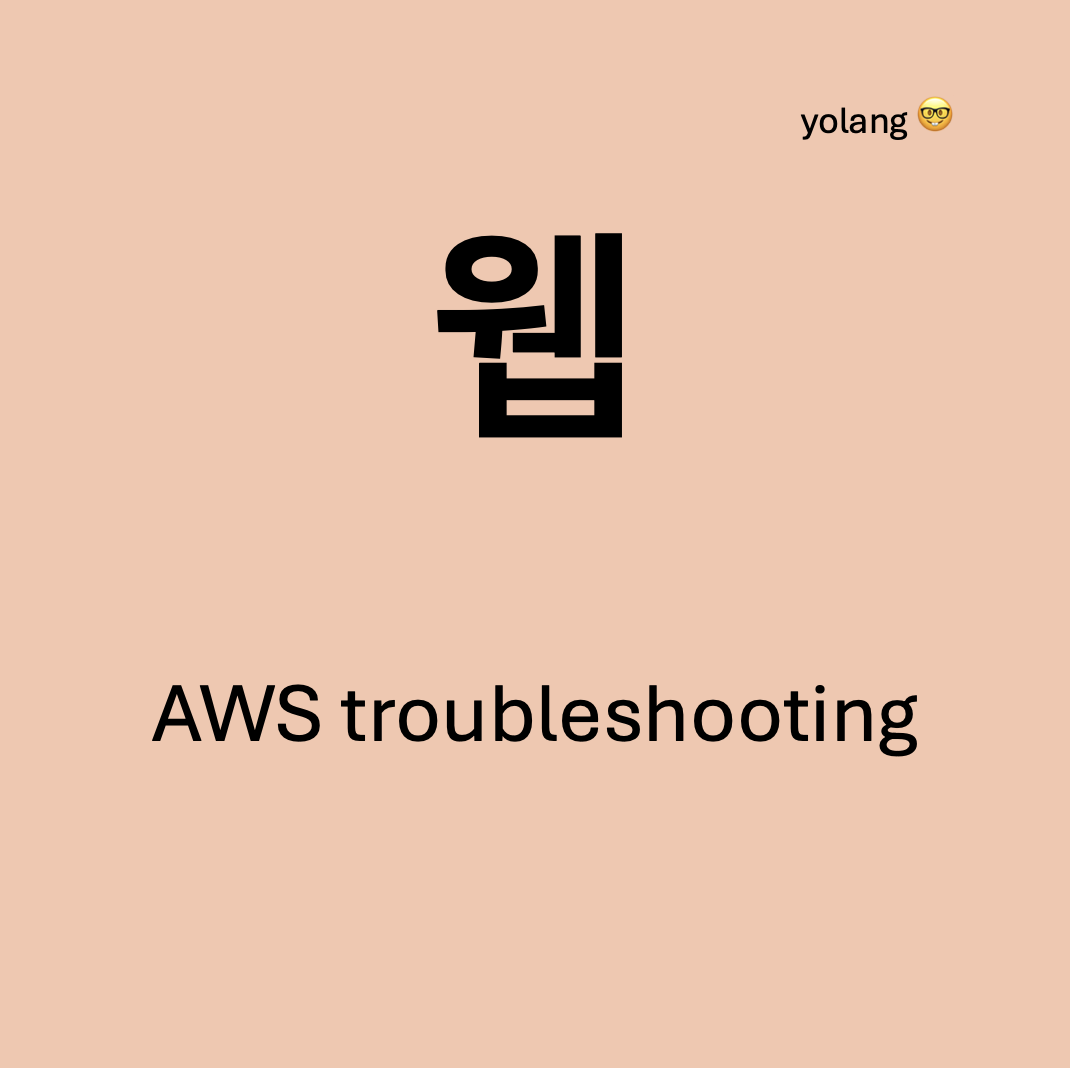
AWS로 EC2까지 잘 설치해서 접속도 되길래
잘 한 줄 알았으나 아파치를 설치하는 데
sudo yum install httpd -y
엄청 오래걸리고
error: failed to download metadata for repo 'amazonlinux':
이 에러가 뜨면서
import에 실패했다고 뜨길래 뭔지 알아봤는데
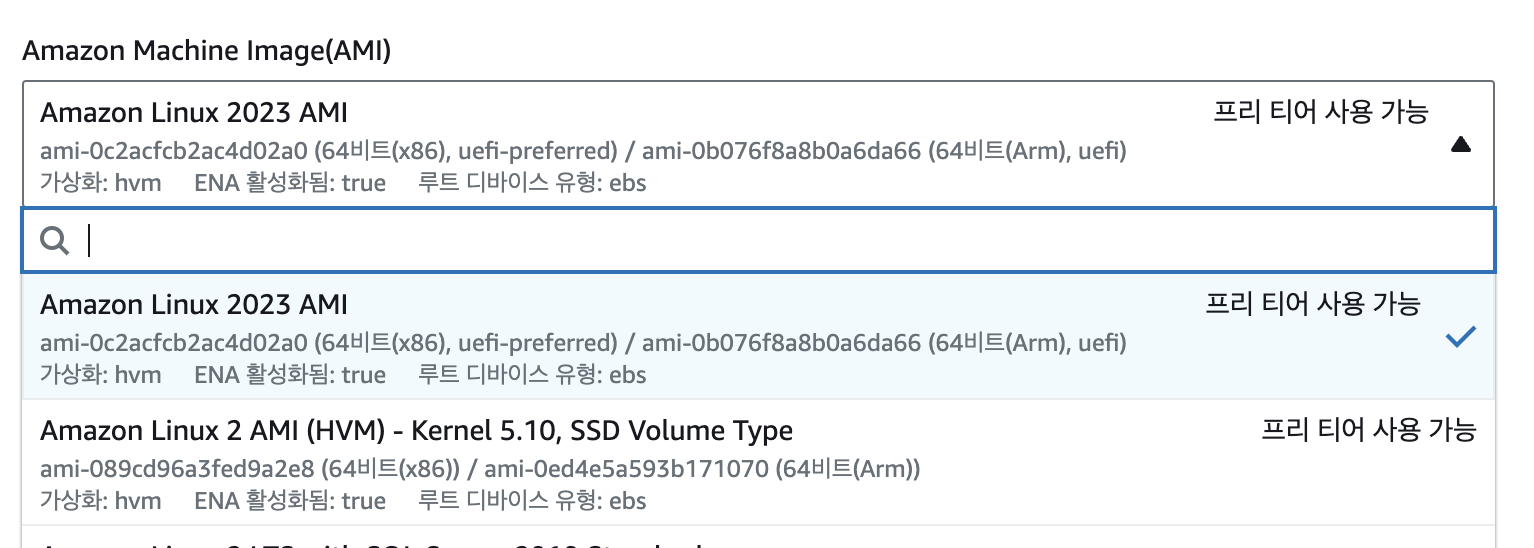
Amazon Linux 2023 AMI로 선택했더니 안된다
그 밑에 있는 걸로 하니까 되는 줄.. 알았는데
안된다
One of the configured repositories failed (Unknown),
and yum doesn't have enough cached data to continue. At this point the only
safe thing yum can do is fail. There are a few ways to work "fix" this:
1. Contact the upstream for the repository and get them to fix the problem.
2. Reconfigure the baseurl/etc. for the repository, to point to a working
upstream. This is most often useful if you are using a newer
distribution release than is supported by the repository (and the
packages for the previous distribution release still work).
3. Run the command with the repository temporarily disabled
yum --disablerepo=<repoid> ...
4. Disable the repository permanently, so yum won't use it by default. Yum
will then just ignore the repository until you permanently enable it
again or use --enablerepo for temporary usage:
yum-config-manager --disable <repoid>
or
subscription-manager repos --disable=<repoid>
5. Configure the failing repository to be skipped, if it is unavailable.
Note that yum will try to contact the repo. when it runs most commands,
so will have to try and fail each time (and thus. yum will be be much
slower). If it is a very temporary problem though, this is often a nice
compromise:
yum-config-manager --save --setopt=<repoid>.skip_if_unavailable=true
이게 뜬다.
이유는 보안그룹에서 아웃바운드 규칙을 삭제해서였다.
기본값으로 모든 값으로 설정되어 있었는데 아마 삭제했나 보다

이렇게 추가해 주니까 잘되는군...
728x90
